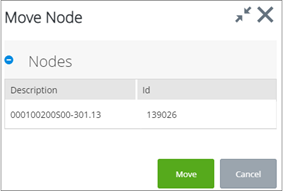Move Node
To move an existing node:
- Start network editing by
clicking the
Start Spatial Edits button
 and selecting a datum network
layer whose nodes you want to edit.
and selecting a datum network
layer whose nodes you want to edit.
- Click the
Edit Datum button
 .
.
- Click on the node to be
moved and click the
Move Node button
 in the context menu that appears.
in the context menu that appears.
- The Move Node dialog appears, displaying the Description and ID of the node. Click and drag the node to the new location (you can minimize the Move Node dialog if it's in the way).
- Click Move to move the node to the new location. The dialog closes and a success message appears briefly onscreen.